Sometimes you’ll find a pose that would be perfect for your screenshot, but it isn’t compatible with your character’s model. Or you may want to adapt your own poses for different models.
Fortunately, this is easy to fix and usually takes only a few minutes.
For this guide I’ll be using Anamnesis, but the information applies across all posing tools somewhat universally.
Faces
As of Dawntrail, facial bones vary too much from one model to another to import reliably. Adapting an expression from an existing pose is no longer practical, although it never really was. If you want to reproduce a facial expression, you will need to create it from scratch.
importing a pose
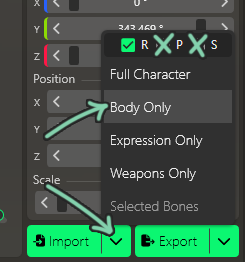
Adapting a pose successfully starts with importing it correctly. When you import the pose, click the arrow on the right side of the import button and uncheck P (positions) and S (scale). Leaving these enabled would create some true eldritch horrors.
With those unchecked, click Body Only. Using Body Only prevents the face from loading, which is how you should always load poses to avoid broken facial bones.
Identifying the problems
When you create a pose on one model, it may not translate perfectly to another race or gender. In most cases the differences are minor, especially if the original pose was well-made. However, when moving from a tall model to something much smaller—such as a Lalafell—you’re more likely to run into issues.


When the pose is imported, compare it with the original. You will often notice small differences on the new model. For example, a foot may no longer rest on the ground, or the arms may clip through the body.
Fixing the clipping
At this point you only need to adjust what looks off. I rarely try to match the original pose exactly, since the proportions of a Miqo’te and a Lalafell differ so much that a perfect translation is unlikely. It also isn’t necessary.
Spin the pose around a little to make sure that it looks good at all angles, after which you can proceed to save it.

